What's new in Simplygon 10.3
In Simplygon 10.3 we have focused on improving our integrations. Simplygon's Unreal Engine 5 plugin now comes with major updates for World Partition HLODs. Our Unity plugin has been overhauled to improve support. It also adds support for 3ds Max 2024, Maya 2024 and Blender 4.0.
Major Unreal Engine 5 plugin update
Our Simplygon Unreal Engine 5 plugin now boasts support for Hierarchical Level of Detail (HLOD) generation, specifically designed for static meshes. This enhancement allows for more efficient and detailed rendering.


In addition to World Partition HLODs for static meshes we have added multiple additional features to the UE5 plugin such as:
- Ray Tracing LODs
- Cascaded LODs
- Replacement of Nanite Fallback Meshes
- Onboarding quickstart widget for first time users
- And other smaller updates and improvements to the plugin. (Linked)
Overhauled Unity plugin
We’ve overhauled our Unity plugin, eliminating the need for USD as an intermediate format. This major rewrite has resolved numerous known issues, resulting in a more consistent and stable plugin.

The revamped plugin now exclusively uses Compute Casting for material casting, delivering superior results across all pipelines. We’re pleased to announce that Unity Standard, URP, and HDRP render pipelines are all supported.
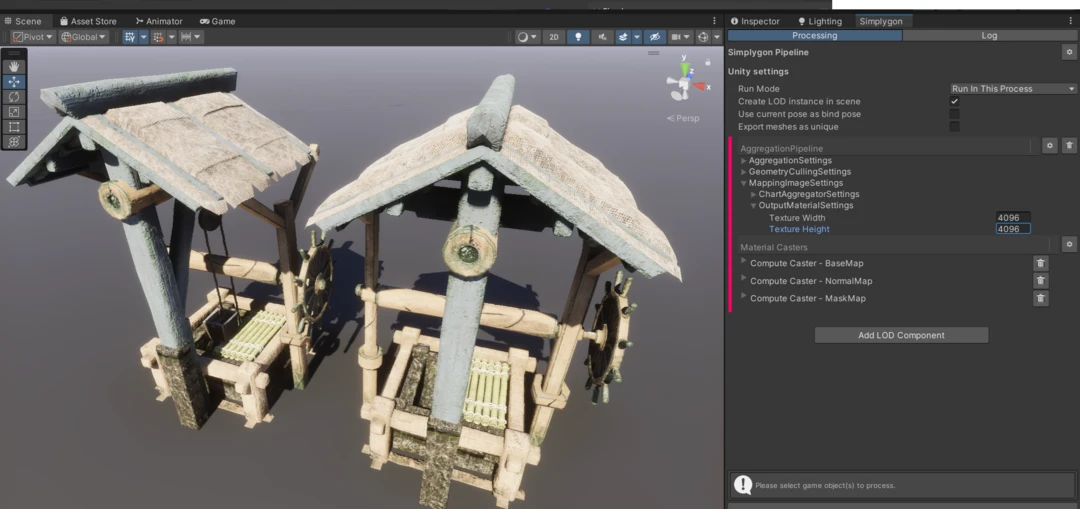
Compatibility with Maya 2024, 3ds Max 2024 and Blender 4.0
We’re keeping up with the latest software releases. Simplygon 10.3 now supports Maya 2024, 3ds Max 2024 and Blender 4.0, allowing you to seamlessly integrate our software with these updated tools.
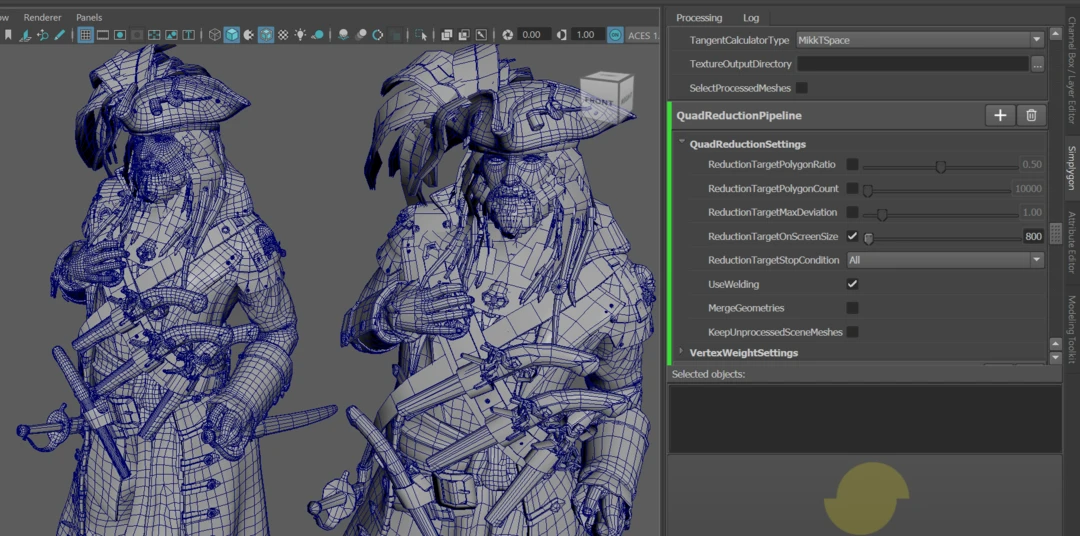
Visibility Sphere & Hemishpere settings
Our plugins now has additional settings for visibility culling exposed. This enables you to use hemisphere camera visibility culling as well as specify density of camera sphere without having to use the API.
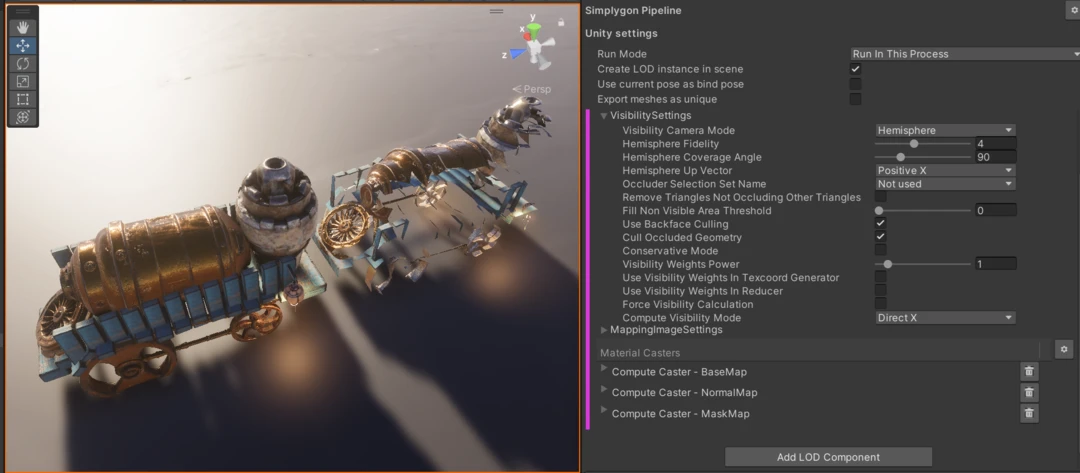
Core improvements to remesher and reducer
We’ve introduced MaxDeviation as an alternative to OnScreenSize in the Remeshing processor. This new feature ensures a consistent level of detail across input scenes of varying sizes.
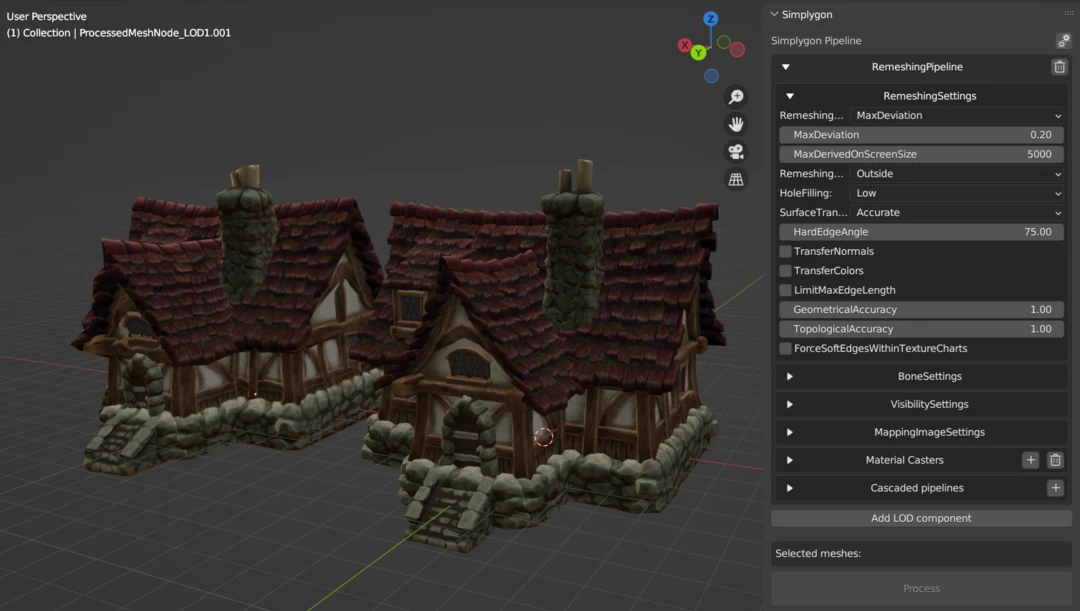
MaxDeviation as remeshing target we have gone from 13 k triangles (right) down to 2 k triangles (right).We have also introduces MaxEdgeLength and LimitMaxEdgeLength in the remeshing processors. This features enables you to limit the size of triangles and can be useful if you apply deformations to the optimized model.
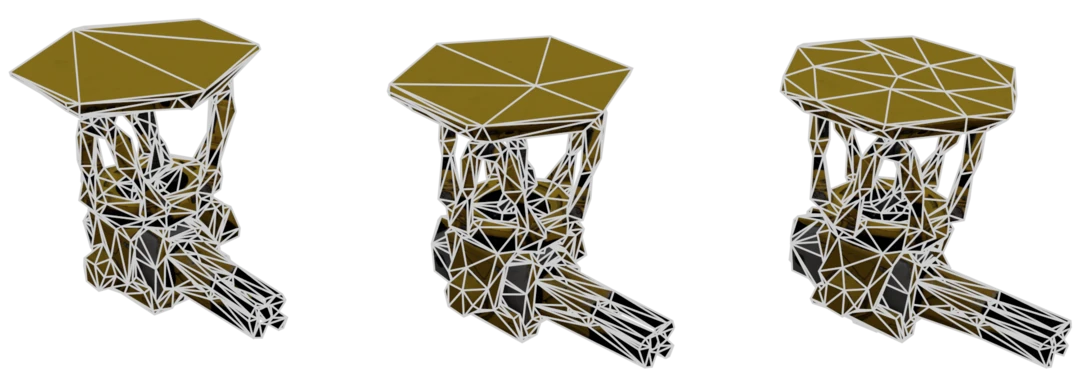
And more
Simplygon 10.3 comes with lots of more bug fixes and improvements that can be read in the release notes.
